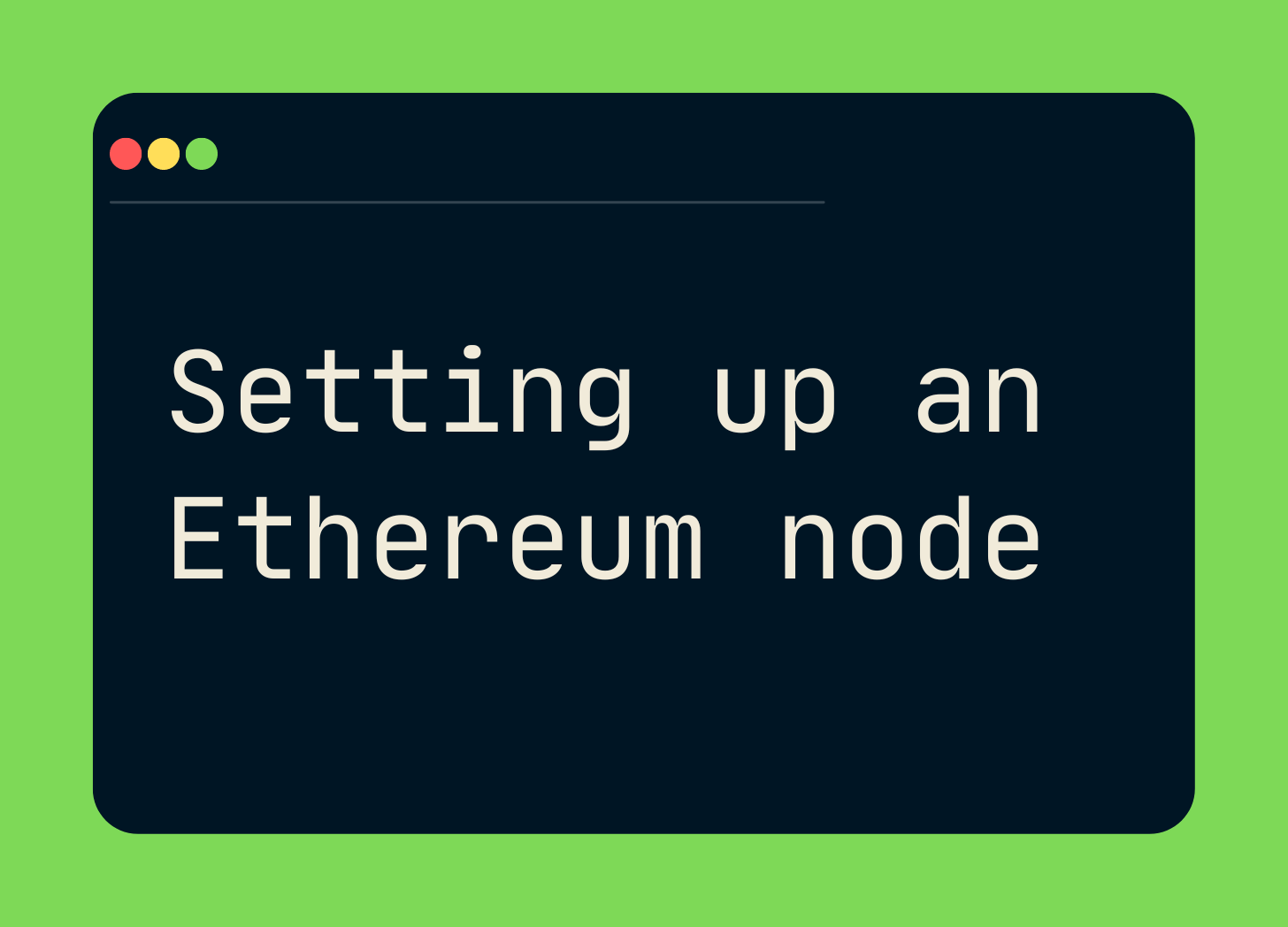Setting up an Ethereum node
This post provides a simplified guide to setting up an Ethereum full node.
There are two main types of Ethereum nodes: "full nodes" and "light nodes."
Full nodes store the entire Ethereum blockchain, while light nodes rely on others to provide them with blockchain data.
This post provides a simplified guide to setting up an Ethereum full node.
Note: Running a full Ethereum node requires significant disk space, processing power, and a stable internet connection. Make sure your computer meets the system requirements before proceeding.
1. Install Ethereum Software
The most commonly used Ethereum client software is called "Geth."
You can download it from the official Ethereum website: https://geth.ethereum.org/downloads/
Follow the installation instructions for your specific operating system (Windows, macOS, Linux).
2. Syncing the Blockchain
After installation, open a terminal or command prompt.
Start syncing the Ethereum blockchain by running the following command:
geth --syncmode fullThis command will download and verify the entire Ethereum blockchain. It can take a significant amount of time (several hours to days) depending on your internet speed and hardware.
3. Creating an Account
Once the blockchain is fully synced, you can create an Ethereum account with the following command:
geth account newFollow the prompts to set a password for your account. Make sure to keep this password safe, as it's required to access your account.
4. Interacting with Your Node
You can interact with your Ethereum node using various tools and libraries. For example, you can use web3.js or web3.py for programming interactions.
You can also connect your Ethereum wallet (like MetaMask) to your local node by specifying its RPC address.
Source: OpenAI. (2023). ChatGPT 4 [Large language model]. https://chat.openai.com